We got a (second-hand) Volkswagen Sharan. Not a nice SUV model (which is the standard nowadays), however, the additional size is worth it with 3 young kids in ISOFIX car seats on the second row (for us). They easily fit together, and we have the third row (with Isofix!) if a friend would want to join.
The car has a Volkswagen Discover Media system (with 2 SD slots and navigation). If I try and access the “app-connect” feature, it shows an error:
“App-Connect” U kunt de functie vrijschakelen met een activeringsleutel. Neem contact op met uw VW-specialist, alstublieft.
“App-Connect” You can activate the function by means of an activation key. Please contact your dealer.
I did contact a dealer, and they charge EUR 325 to unlock the system which would allow me to use Android Auto (my end goal).
Although I found cheaper unofficial offers (EUR 150 and EUR 125), it is very easy to do yourself though! For free (assuming you already have an empty 4GB SD card or MicroSD+convertor) 🙂
It’s as simple as:
- Update to the latest firmware from SD
- Apply (using regular update from SD) a special pre-made patch (a few MB)
All files are available for free from https://mibsolution.one (guest/guest). They have a wiki with more info as well.
In my case, I needed to upgrade from MST2_EU_VW_PQ_PO245T (as per instructions to a higher number matching MST2_EU_VW_PQ_PO2xxT (NOT PO3xxT!). I downloaded the 3.3GB firmware:
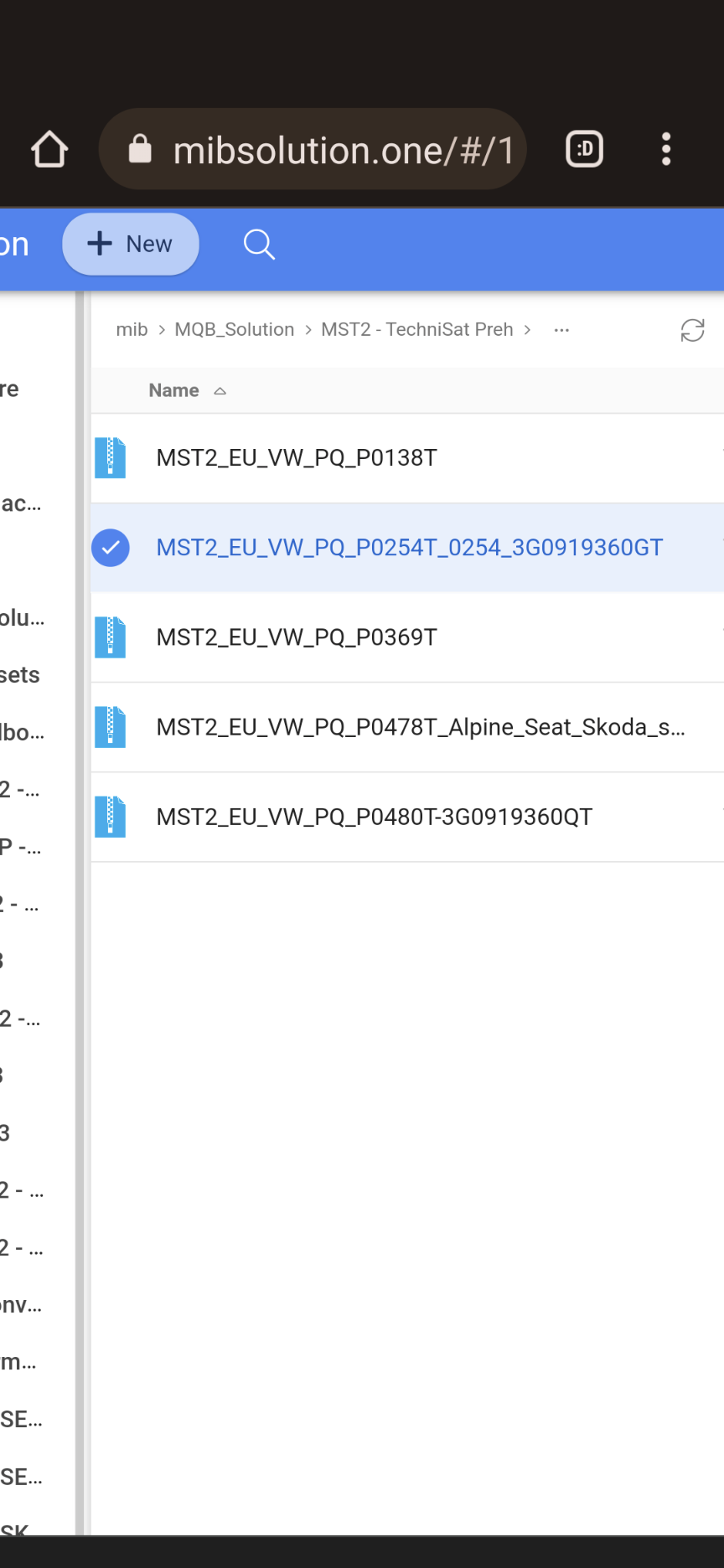
I then extracted it to the root of a FAT32 formatted SD and put it in the left SD slot. It showed “software-update” so the card was read successfully. I then WRONGLY went to menu, settings, system information, Update software:
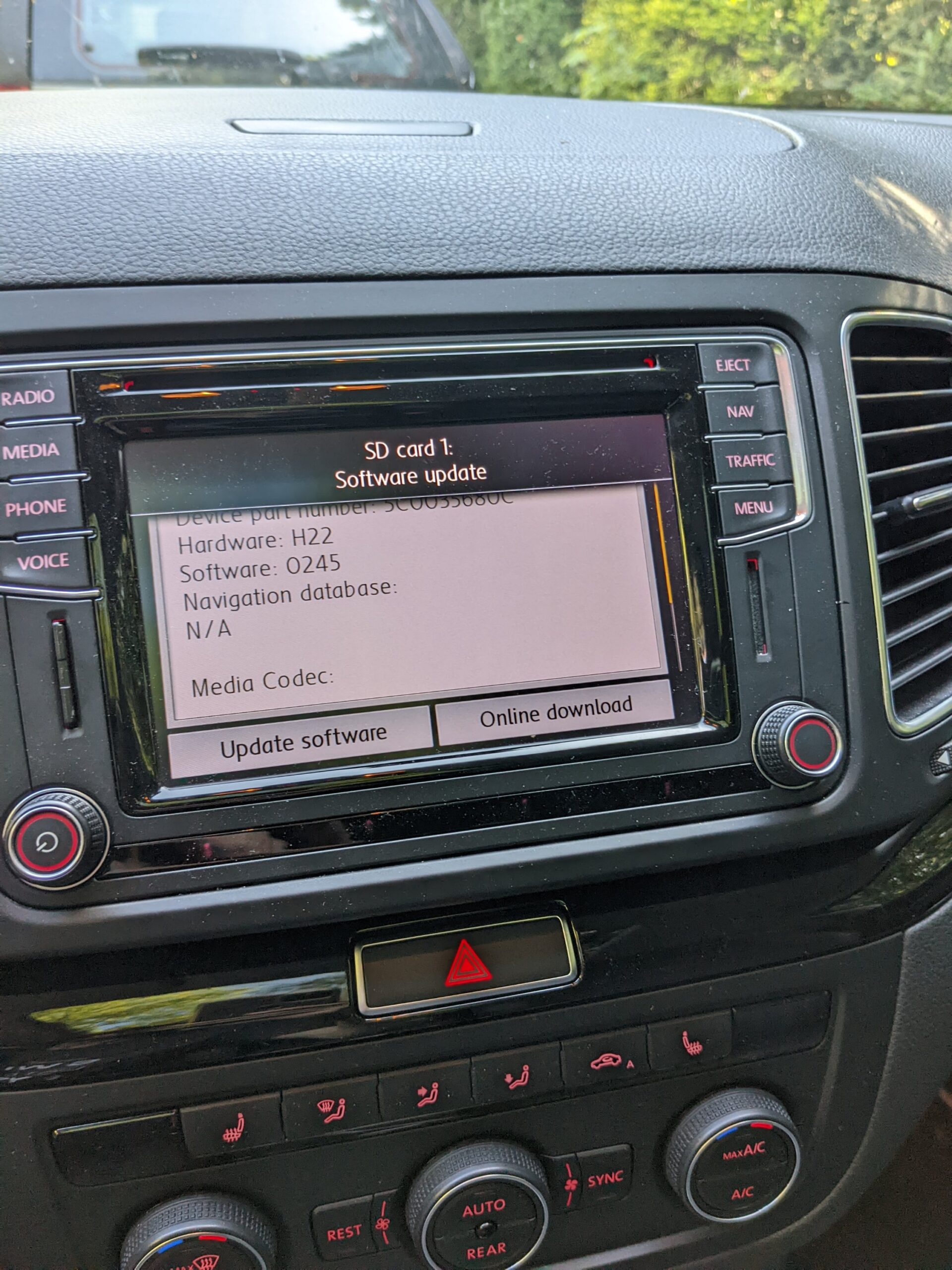
An error showed:
Error: no data available. Please insert a source with software update data or check the source.
Fout: geen bestanden beschikbaar. Een medium met bestanden voor de software-update plaatsen of de bron controleren, alstublieft.
The solution, in the end, was simple, instead activate the update option by keeping the menu button pressed for 5 seconds.
After the regular firmware update, I cleared the card again and put the 3.3MB file with the patch on it (the second one, as I don’t need CP “component protection” off since the hardware is original to the car):
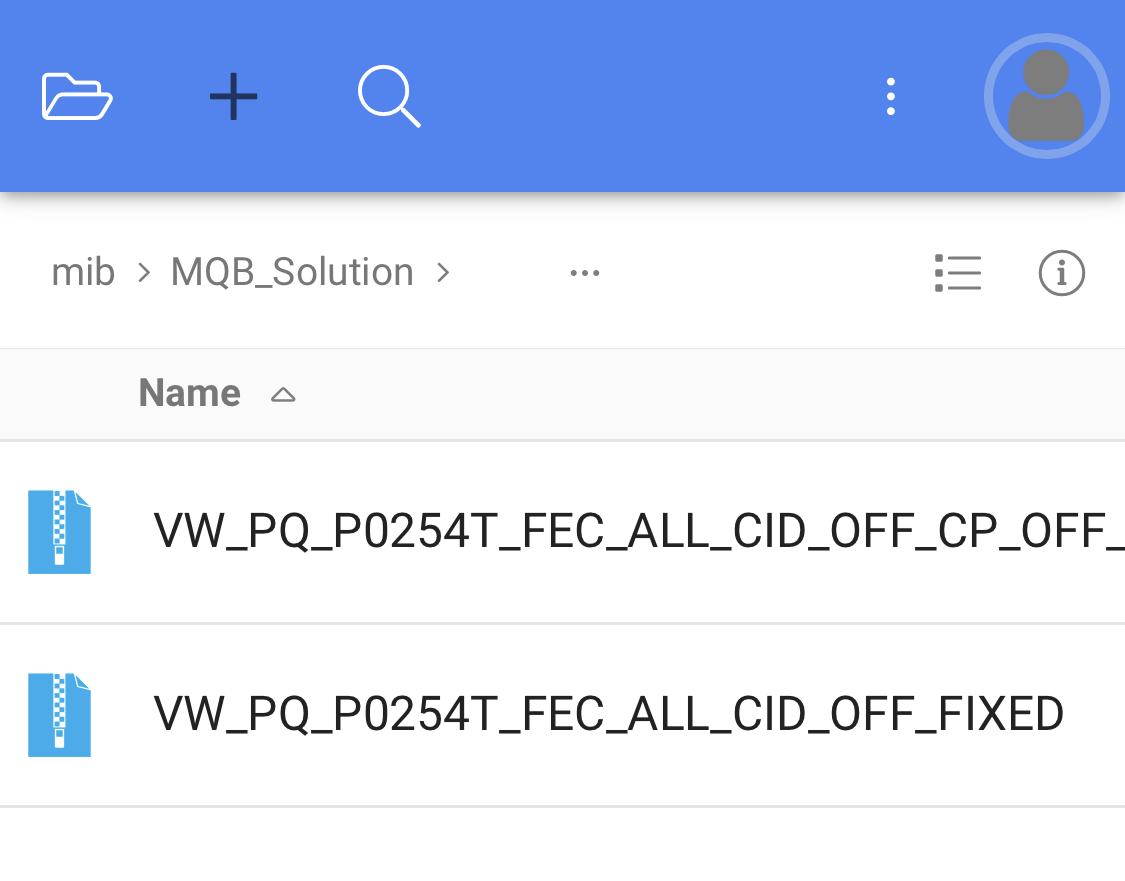
After following the same update process, the feature was unlocked and I could set up Android Auto and navigate on the car screen using Waze and even use Google Assistant via voice! 🙂
Many thanks for the tutorial. Worked like a breeze. I have upated from MST2_EU_VW_ZR_P0475T to MST2_EU_VW_ZR_P0480T then I simply added the VW_ZR_P0480T_FEC_ALL_CID_OFF_SPORT_FIXED (2) patch to an SD card and CarPlay worked in an instant.
Hello,
did not work so well for me. I have a VW Polo with MST_EU_VW_ZR_P0245T and updated to MST_EU_VW_ZR_P0254T ( I did not find the zip file MST_EU_VW_ZR_P0254T_0254_3G0919360GT, only zip file MST_EU_VW_ZR_P0254T). After this also did update with zip file VW_PQ_P0254T_FEC_ALL_CID_OFF_FIXED. After this I was able to upgrade but lost all Installed Codes list and also all Compatible codes list. Not only not able to have app connection but also lost other functions e.g. bluetooth. Any sugestions?